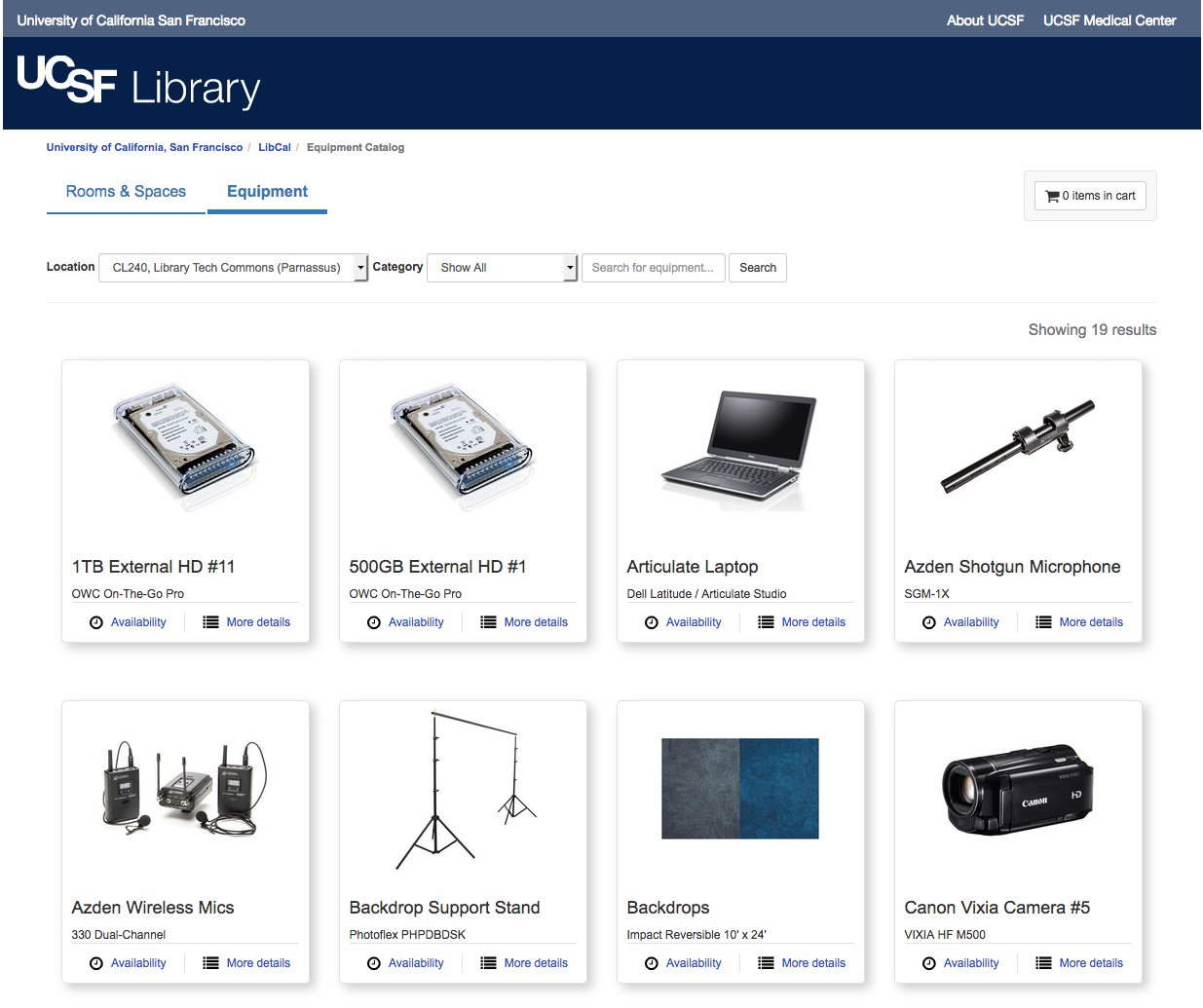 The Library Tech Commons equipment for loan service offers a comprehensive collection of video and audio production devices for a variety of needs. This is a free service available to UCSF students, staff and faculty. All items are managed by the Tech Innovations Team and loan exchanges take place in the Tech Commons space at the Parnassus Library. Please review the tabs in this article to learn more about making a reservation, and our policies. If you have additional questions, please contact us.
The Library Tech Commons equipment for loan service offers a comprehensive collection of video and audio production devices for a variety of needs. This is a free service available to UCSF students, staff and faculty. All items are managed by the Tech Innovations Team and loan exchanges take place in the Tech Commons space at the Parnassus Library. Please review the tabs in this article to learn more about making a reservation, and our policies. If you have additional questions, please contact us.
Our online calendar allows you to view available time slots and reserve equipment: tiny.ucsf.edu/equiploan.
To place a reservation, follow the steps demonstrated in the video.
- Visit tiny.ucsf.edu/equiploan
- Click an image to select a device.
- Click to select a start time (available time blocks are green).
- Select a return date.
- Click the Add to Cart button to continue browsing for additional devices, or click the Add to Cart and Checkout button to finalize your reservation.
- You will be prompted to log in to MyAccess, if you have not already done so.
- Review the reservation policies.
- Provide your contact information and a short description of your project.
- Click the Submit My Booking button.
Canceling a reservation: After you submit your reservation, you will receive an email notification with the details. There is a cancellation link in the body of that email.
Changing a reservation: Unfortunately, there is no way for you to edit your reservation once it has been submitted. You can cancel and create a new one, or contact a Learning Tech Group staff member, and we can make the changes on your behalf.
Our equipment is available free of charge to UCSF students, faculty and staff. The following policies make it possible for us to maintain a high level of service for the UCSF community. You must agree to the policies to utilize these services.
- Equipment pick-up – Equipment may only be picked-up by the person who made the reservation. All items in the kit will be inventoried during your pick-up. Equipment exchanges take place in room CL240 of the Parnassus Library. Reservations are required. If you drop-in without a reservation, staff may not be available to assist you. If you have a question, please contact us to make an appointment prior to your visit. You must arrive on-time, because your reservation is a scheduled appointment with our staff. If you are late, we may not be available to assist you, and your reservation may be cancelled. Please contact us to adjust your reservation if necessary.
- Equipment returns - Returns can be dropped off by anyone, including colleagues of the person who originally made the reservation. However, the person who originally made the reservation will be held responsible for any items that are damaged or lost. If you are unable to return equipment at your scheduled time, please contact us to adjust your reservation.
- Damaged/lost equipment – You are responsible for replacing any items that are lost or damaged. Replaced items must be delivered to CL240 within 14 days of when they are discovered lost or damaged. Failure to do so will result in a report being sent to the person’s department or manager, and additional action may be taken if necessary. Make sure that any missing items are noted during check-out, or else you could be held responsible!
- Demos and file transfer assistance – A basic demonstration of the equipment’s functions can be provided upon request. If you are new to media production and would like a more detailed demonstration, or if you need assistance transferring recorded data to your external hard drive, please schedule an appointment with our staff prior to your arrival.
- Help and instruction – Help documents are available for most equipment items. Users are responsible for reviewing help documentation before arriving to pick up the equipment. A short demonstration of the item's basic functions can be provided during check out, but if you anticipate having any questions, please schedule an appointment prior to your arrival.
- Personal projects – Devices may only be used for UCSF-related projects, and cannot be used in weather conditions or environments that could potentially damage the equipment.
- Time limits – To ensure that everyone has a chance to use our equipment, equipment reservations are limited to 1 week. Extensions can be applied when the schedule allows for it.
When you complete the online reservation process, you will be presented with these policies, and by completing your reservation, you enter into a lease agreement with the Library and agree to follow these policies. Failure to adhere to these policies may result in denial of service and/or the assessment of charges to replace damaged or lost equipment.
Thank you for reviewing our policies, and for being respectful of our staff and other visitors in the Library Tech Commons!