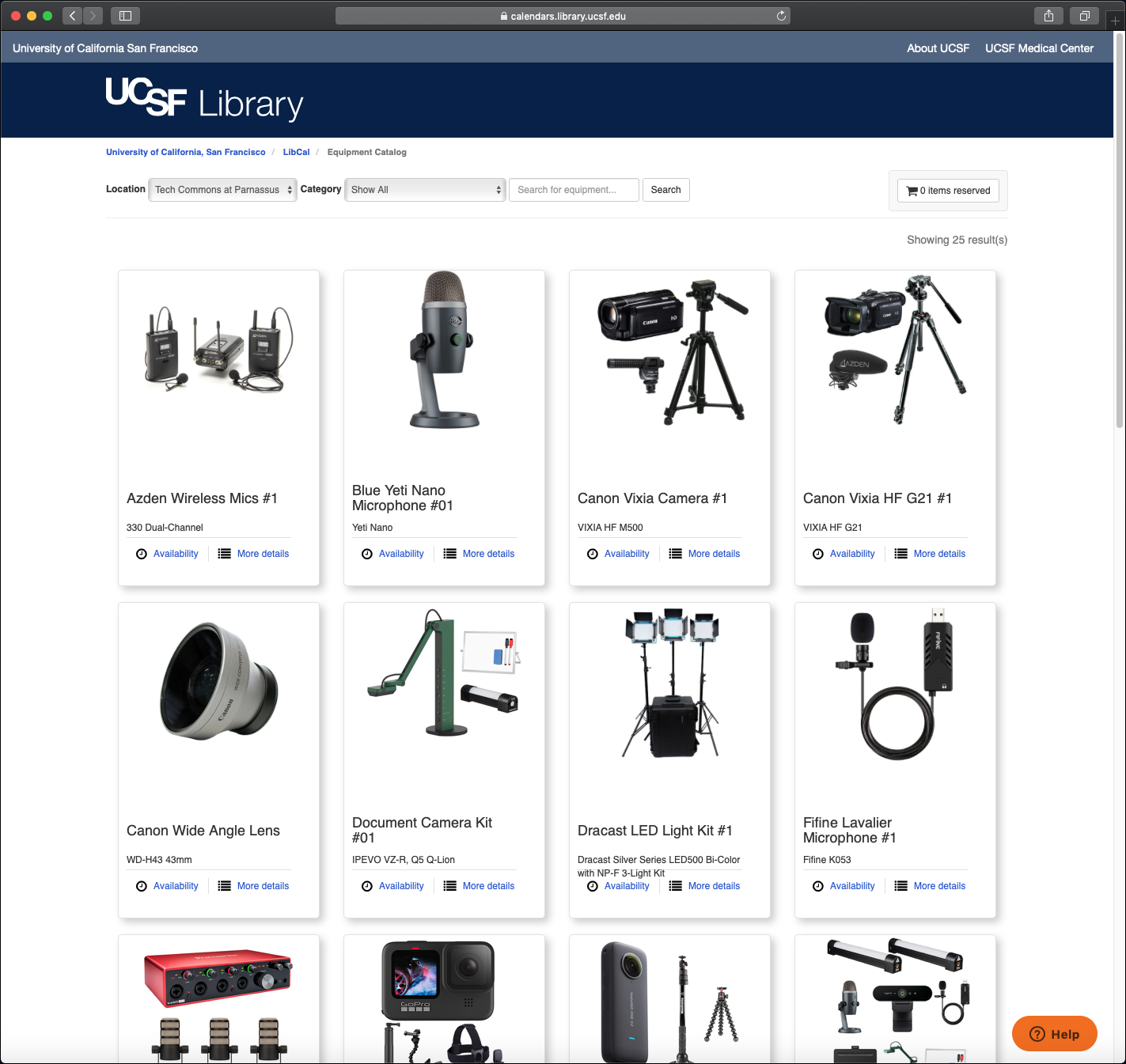The IPEVO VZ-R document camera connects to both Mac and PC computers via USB cable and allows you to capture and display real-world objects on your computer screen. Also included in the kit are an LED light for illuminating intricate objects, and a portable whiteboard for traditional writing and annotation under the camera. The document camera is easy to set up and use.
Use cases include:
- Show real-world objects to students during Zoom
- Write formulas on the analog white board, under the camera
- Display printed diagrams, books and magazines
- Record doc cam video and share in your CLE course
Specs are available on the IPEVO and Quasar Science websites.
Next tab: How to Use
How to Set Up
The IPEVO VZ-R document camera is easy to set up and use. It offers plug-and-play functionality and works seamlessly with Zoom and other web conferencing and video recording applications.
Here are the basic steps for setup and use:
- Position the document camera - place the document camera upright on your desk and extended the camera arm.
- Connect the USB cable - Using the USB cable that is provided in the kit, connect the smaller USB-C end to the back of the document camera, and the larger USB-A end to your computer.
- Turn the device on - Flip the power switch (down) to turn the device on.
- Launch your display or recording application - Open your preferred app for displaying or recording video (i.e. Zoom). See below for additional app options.
- Set the video source to "IPEVO VZ-R" - In the app's settings, change the camera input to select the document camera.
Software and additional help resources:
You can use the IPEVO document camera just like any other web cam, simply select it as the video input device in your app's settings menu. Additionally, you can pair the IPEVO document camera with other video recording applications, or expand its capabilities with IPEVO's free "Visualizer" application.
- IPEVO support resources
- IPEVO VZ-R Getting Started guide (PDF)
- IPEVO with Zoom guide (PDF)
- Media@UCSF Capture (record from the CLE)
- Camtasia (record your screen and edit)
- IPEVO Visualizer (free app from IPEVO)
These additional tips will help you use the IPEVO document camera effectively and avoid common pitfalls:
- To manually adjust focus, tap the FOCUS / AF - LOCK button once.
- To lock focus on a specific point, press-and-hold the FOCUS / AF - LOCK button. You will hear an audible 'beep.' To release the focus lock, simply tap that same button.
- Some software applications will display the image in the wrong orientation or upside down. Tap the ROTATE button to correct this issue.
- The balance between too much light and not enough light can be tricky to find. Try the built-in light on the document camera, and if that isn't enough, use the Q-Lion 7" tube light included in the kit. This is especially helpful for directing light on small or intricate objects. Just watch out for glare! The Q-Lion light intensity is controlled by tapping the on/off button in sequence. If you press-and-hold the button, the light temperature with change.
If you have any questions about the document camera or the LED light, please contact us.
Next tab: ReservationsThe Library's equipment loan program offers a comprehensive collection of multimedia production equipment that is tailored to the needs of campus academic programs. Priority is given to faculty, staff and students who are building instructional content.
Equipment pick up and drop off exchanges are offered out of the Parnassus Library.
Additional information about Library multimedia services: http://tiny.ucsf.edu/mmexpert
View the full catalog and place a new reservation: tiny.ucsf.edu/equiploan